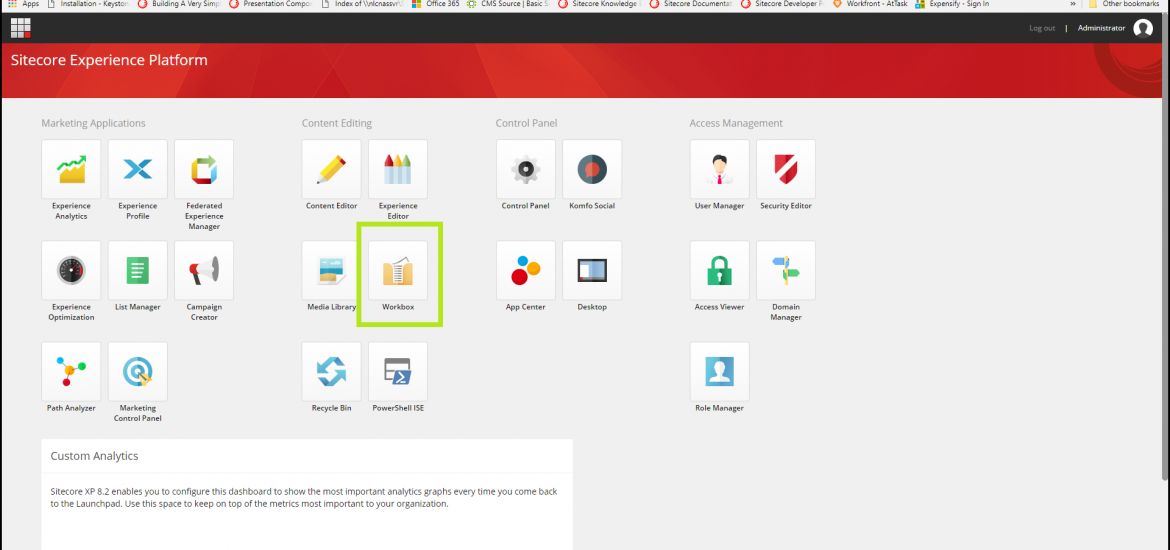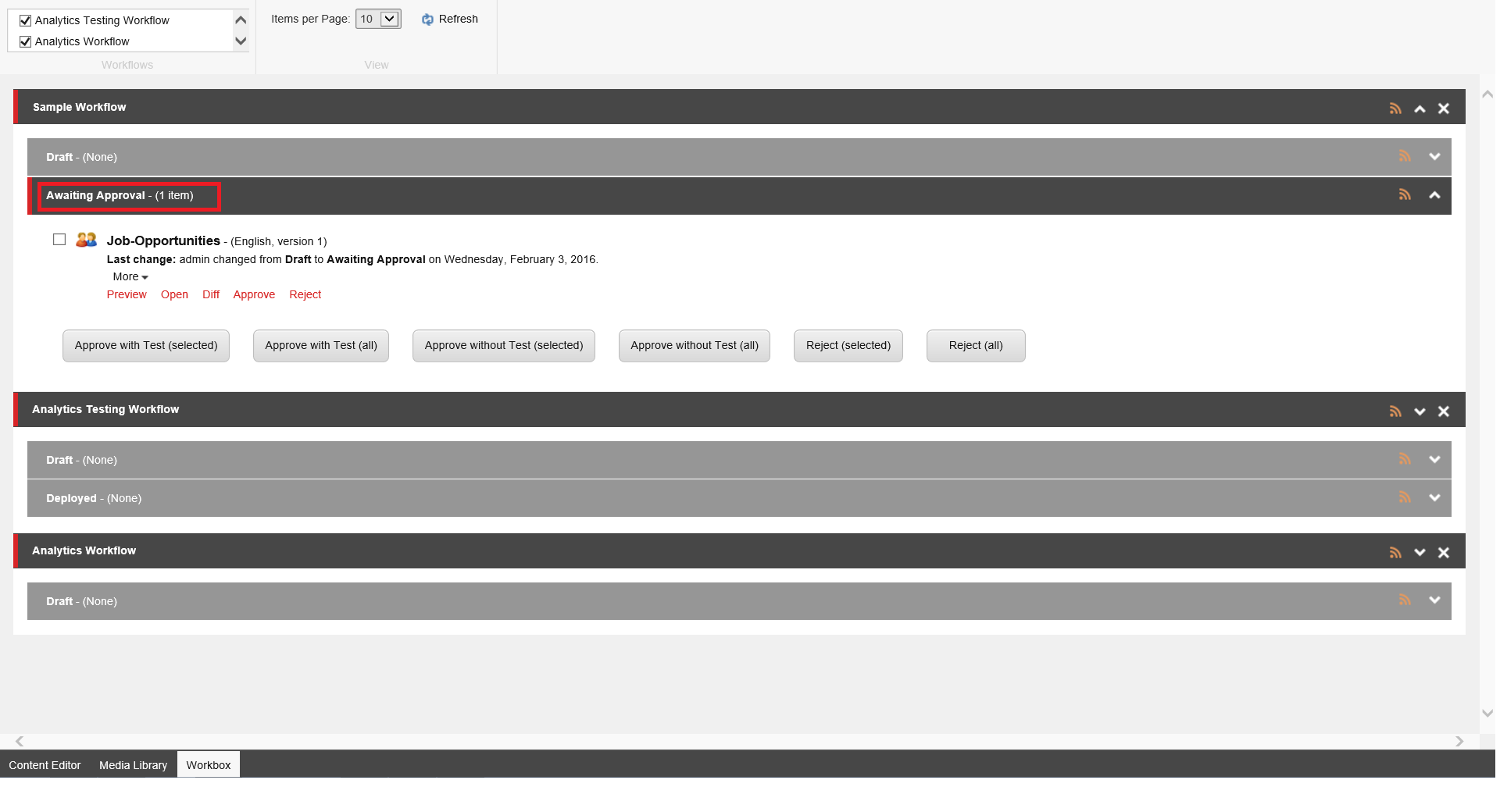Sitecore: Change Default Single WorkflowState Version Load Threshold in Workbox
The Sitecore Workbox gives you an overview of all items that are in workflows and enables you to manage these items. In the Workbox, you can see the editing history of items in the workflow, each item’s workflow state, and the number of items in each workflow state.
For each item in a workflow state, you can preview, open and compare different versions of the same item. You can also set up an RSS feed, which enables you to receive a notification when there are changes to an item or when a version of an item enters or leaves a specific workflow state.
You can open the Workbox from the Launchpad.
Figure 1
In Figure 1 example you can see 1 pending item in Awaiting Approval state.
What if there were thousands of pending items? One can choose Approve (all) as an option in Figure 2
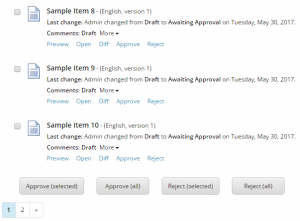
Figure 2
Real Customer Scenario
You have 5000 pending items in a single workflow state and you have to selectively approve items. The default number displayed by sitecore is 2000. In Figure 1 red rectangular box you will see Awaiting Approval (2000 items). As you selectively approve items, the count does not change.
You have to manually check the state in content tree whether the item’s state changed. This is not intuitive enough.
Options at hand
One can change this default sitecore number of 2000 with the Workbox.SingleWorkflowStateVersionLoad.Threshold setting.
The maximum number of versions to load for a single workflow state is controlled by the Workbox.SingleWorkflowStateVersionLoad.Threshold setting.
It is not present in the config by default, so the default number is used, which is 2000.
You can increase the number of versions to load if you want. Just add the following setting to the /sitecore/settings config section and set the desired number of items:
<setting name=”Workbox.SingleWorkflowStateVersionLoad.Threshold” value=”5000″ />
Conclusion
After making this change, relaunch sitecore and open workbox to see Awaiting Approval (5000 items)
As you selectively approve items, the items state changes and the count will update in real-time making it more intuitive.
Happy Sitecoring!